Before:

After:
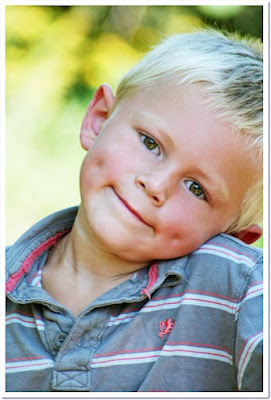
The steps I took- using Photoshop CS4- are as follows:
1. Use Cooling #80 filter at 20%.
2. Lighten the photo significantly using Curves.
3. Use the PW Boost action and lower the opacity to the desired level.
4. Flatten the image.
5. Use the healing brush to touch up imperfections. I removed the red spot from below his eye, the bags under his eye, and a fleck of something (though it might just be a freckle...) on his chest.
6. Use PW's Bring On The Eyes action.
7.Flatten the image again.
8. Use the Vibrance slider to achieve the desired colour saturation (I brought it up to +37.)
9. Use Curves again to lighten every so slightly.
10. Use Levels to darken up the black tones a little bit.

2 comments:
this is awesome! you definitely pulled out all the colors but kept it natural...great job! i love how you explain what you did :)
Wow. I really love your picture. He is such a cutie. You really can't go wrong with any edits on this kid! Great job though. You are a really good editor. Flattening imagaes confuses me!
Post a Comment